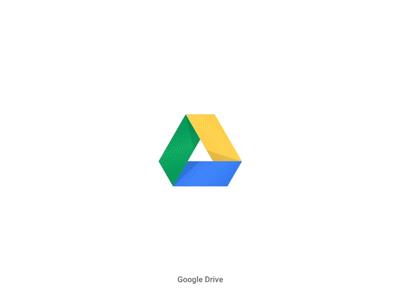- With the item finder you can search all player shops and quests.
- If you want to get an item, double click on it and it will show you the way.
- You can also display all quest where you can get CS Sets.
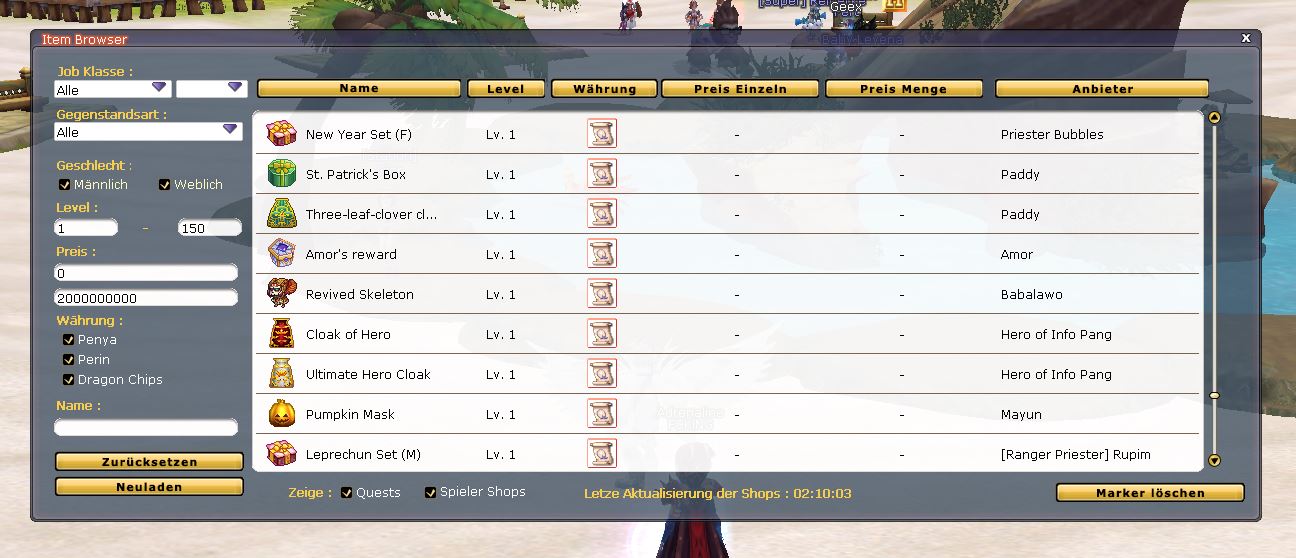
Features:
- Show all items that can be obtained through a quest
- Right click on Quest Items to get more information
- Double-click on Quest Items for a marker to start with NPC
- Filter according to various criteria (job, level, name, etc.)
- Displaying Playershop Items in the Item Browser
- Double click on Playershop Items for a marker to the shop
- Right click on a Playershop item to buy directly (Premium Member function)