- Posts: 4
- Thank you received: 1
Forum Login
[EVENT] Screenshot
- FatalSavgs
-
 Topic Author
Topic Author
- Offline
- New Member
-

Less
More
5 years 5 months ago - 5 years 4 months ago #26
by FatalSavgs
Event Description:
Show us your best Dragon Crusade screenshots! Take a screenshot of your character or scenery doing activities that is relevant to the given theme.
Theme:
your Best Screenshot
Event Reward:
1st Place: 500m
2nd Place: 200m
3rd Place: 100m
Sponsors on event rewards is very welcome please PM me
Sponsored by:
FatalSavgs
Instinction
Gwelawyr
Mechanics:
Judging Criteria
Originality: 40
Creativity: 20
Impact: 40
Total: 100
Entry Format:
IGN:
Caption: (Optional)
Screenshot
How to post an image/screenshot:
List of some Image Hosting sites:
imgur.com/
tinypic.com/
imageshack.com
How to post a photo in forum?
1. Upload the image to any image hosting site. (See links above)
2. Get the URL of the uploaded image or (right click on the image and click "Copy Image URL")
3. Paste or Insert URL on "image link"
Screenshot Event
Event Description:
Show us your best Dragon Crusade screenshots! Take a screenshot of your character or scenery doing activities that is relevant to the given theme.
Theme:
your Best Screenshot
Event Reward:
1st Place: 500m
2nd Place: 200m
3rd Place: 100m
Sponsors on event rewards is very welcome please PM me
Sponsored by:
FatalSavgs
Instinction
Gwelawyr
Mechanics:
- EDITED PHOTO IS NOT ALLOWED
- There must be at least 5 participants.
- Only one (1) entry per person.
- Repeated photo submissions are NOT allowed.
- Screenshots took outside of Dragon Crusade server will NOT be considered as valid entry.
- All entries should be posted in this thread
- Submission of entries will end on June 06, 2019 at 11:59PM (UTC +2)
- Our Winners will be Announce on June 7
- Winning participant(s) can only win a maximum of two (1) per month. This is to encourage the participation of other members.
- Winners will be contacted by private message within 3 days after the determination of the winners.
Judging Criteria
Originality: 40
Creativity: 20
Impact: 40
Total: 100
Entry Format:
IGN:
Caption: (Optional)
Screenshot
How to post an image/screenshot:
List of some Image Hosting sites:
imgur.com/
tinypic.com/
imageshack.com
How to post a photo in forum?
1. Upload the image to any image hosting site. (See links above)
2. Get the URL of the uploaded image or (right click on the image and click "Copy Image URL")
3. Paste or Insert URL on "image link"
Last Edit: 5 years 4 months ago by FatalSavgs.
Please Log in or Create an account to join the conversation.
- FatalSavgs
-
 Topic Author
Topic Author
- Offline
- New Member
-

Less
More
- Posts: 4
- Thank you received: 1
5 years 5 months ago - 5 years 4 months ago #29
by FatalSavgs
.
Last Edit: 5 years 4 months ago by FatalSavgs.
The following user(s) said Thank You: burak98gi3
Please Log in or Create an account to join the conversation.
- SaiyajinGod
-
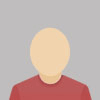
- Offline
- New Member
-

Less
More
- Posts: 1
- Thank you received: 0
5 years 4 months ago - 5 years 4 months ago #34
by SaiyajinGod
Last Edit: 5 years 4 months ago by SaiyajinGod.
Please Log in or Create an account to join the conversation.
- burak98gi3
-
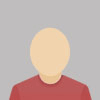
- Offline
- New Member
-

Less
More
- Posts: 1
- Thank you received: 0
5 years 4 months ago - 5 years 4 months ago #37
by burak98gi3
Last Edit: 5 years 4 months ago by burak98gi3.
Please Log in or Create an account to join the conversation.
5 years 4 months ago - 5 years 4 months ago #38
by regacast
Last Edit: 5 years 4 months ago by regacast.
Please Log in or Create an account to join the conversation.
Moderators: Jesline
Time to create page: 0.712 seconds




